So you have decided to take your business and to the next level by building an eCommerce website from scratch, or just want to learn how to build an eCommerce website to add to your skill-set but you do not want to break the bank doing it.
You may be asking yourself, is it possible to create an eCommerce website or online store from scratch without knowing how to program or code a webpage?
The answer is absolutely freaking yes! and if you stick with me to the end of this article you’ll learn
- A simple step by step method for building a eCommerce website from scratch
- The Best ecommerce website builders.
- How to get traffic to your Ecommerce website
- How to monitise and your ecommerce website
- How to Scale your ecommerce business
Sound like fun?
But before you begin to learn how to build eCommerce websites, let’s define what eCommerce really is, and why is it so important for your business?
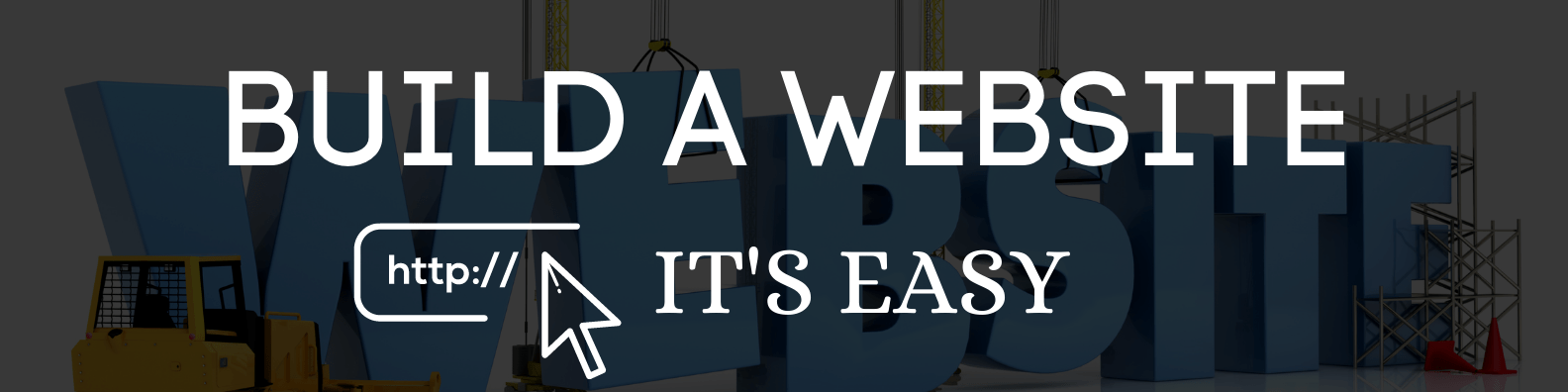
What Is Ecommerce?
Ecommerce (or electronic commerce) is the buying and selling of goods (or services) on the internet. It encompasses a wide variety of data, systems, and tools for online buyers and sellers, including mobile shopping and online payment encryption.
Most businesses with an eCommerce presence use an eCommerce store and/or an eCommerce platform to conduct online marketing and sales activities and to oversee logistics and fulfilment.
How E-commerce Has Evolved Over Time
Ecommerce started about 40 years ago in its earliest form, about the same time internet was opened to the public.
It’s safe to say that the evolution of eCommerce is closely intertwined with the evolution of the internet.
However, It’s not until 1991 that online shopping was possible. Amazon was one of the first eCommerce sites in the US to start selling products online and thousands of businesses have followed this trend.
Ecommerce has created many internet millionaires and fostered the growth of many businesses
Improvements in internet connectivity and widespread consumer have made it possible for most to succeed with this businesses model.
Before its lunch in 1995 the world most popular eCommerce website AMAZON.com was inspired by CompuServe, Book Stacks and Netscape Navigator which were launched in 1969,1992 and 1994 respectively.
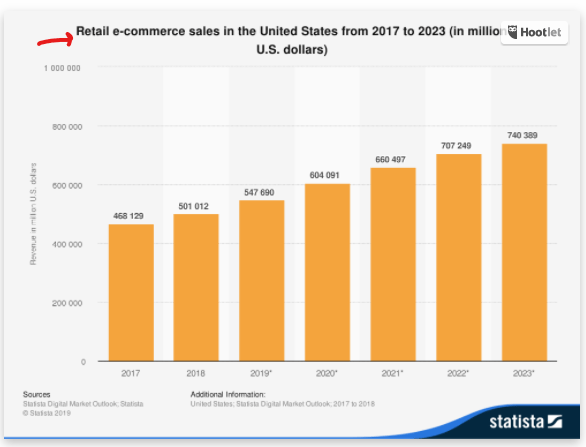
Important things to consider before building an online store.
We know You’re probably feeling excited and, maybe eager to jump right into building your online store already.
To avoid feeling intimidated and being overwhelmed down the line into the process of building your online store, it is important to plan ahead.
Below are some of the most important things to consider before you start building your eCommerce website.
- Outline your budget; Marketing and products investments.
- Find your niche; You dont want to be too general.
- Research your competition; To get a better idea on how your market works
- Create your pricing profile; Price your product adequately
- Outline how you would ship products to your customers.
- Get clear and quality product photos.
- Develop a marketing plan.
- Outline the most accessible payment processing options
1. Outline your Budget
Although the cost of building an online store is relatively cheaper than a physical store, you still need to set aside funds for Hostings, Domain name, Products (not needed if you are dropshipping) and marketing.
2&3. Market Research and Finding Your Niche
Before you launch your eCommerce business or online store, you need a physical product to sell, and for you to succeed and make money online with this business model you need to determine what type(s) of product to sell.
It’s not a good idea to go general and sell all kinds of products, because you definitely don’t want to work on building an online store only to find out that no one is buying what you are selling at the end of all this hard work.
To avoid this fate, spend some time upfront conducting market research for finding the right niche and products to sell.
You might already know exactly what you want to sell. But if not, no worries Ideally, you want to take advantage of what is currently selling.
The idea is basically about finding a pressing need in the marketplace and filling it with your product.
#1 tip use the amazon best sellers categories for inspiration.
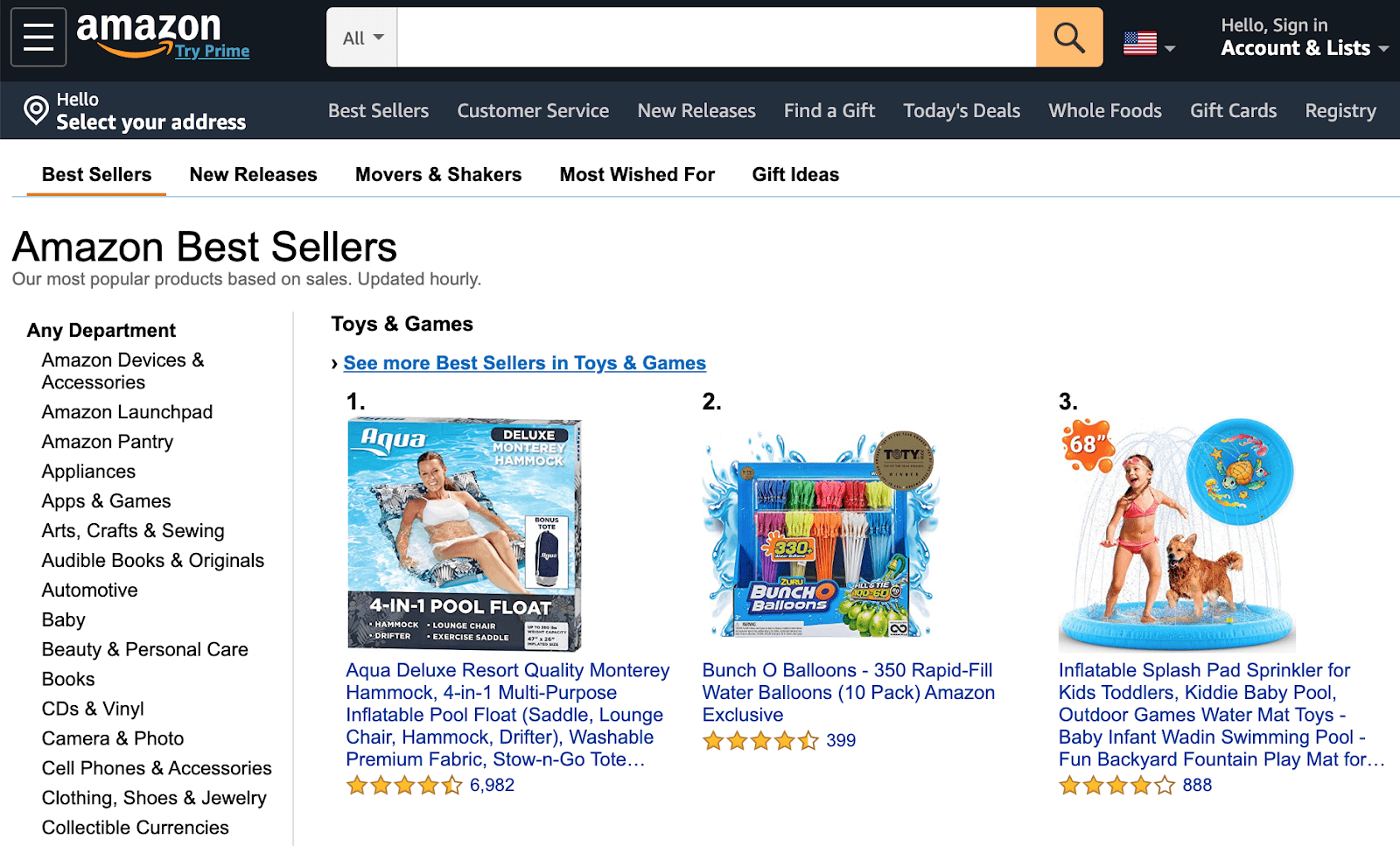
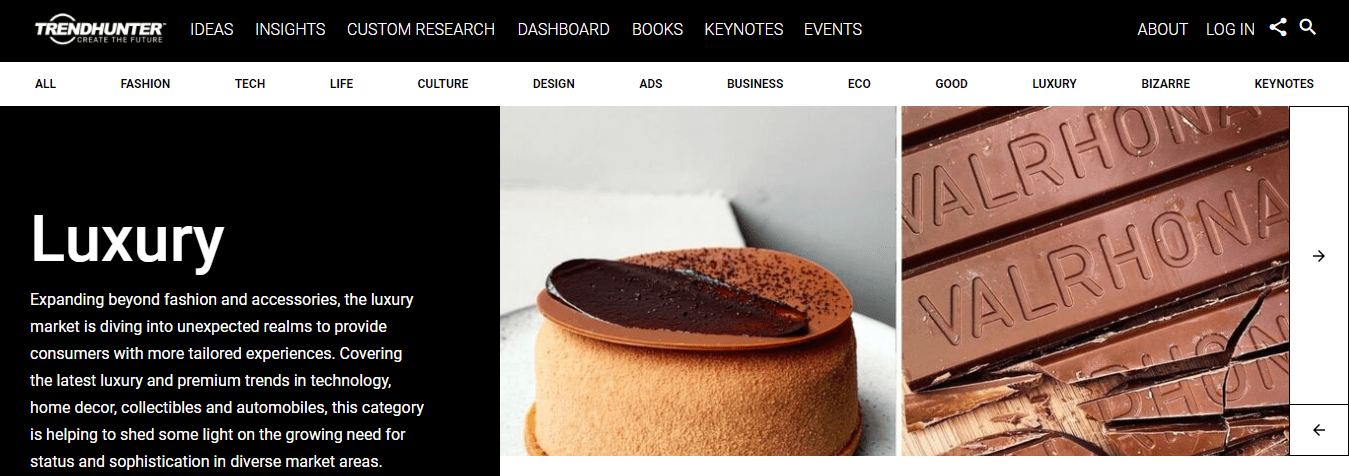
#3 tip use Google Trends: This tool allows you to look into the past and future of certain product keywords.
4. Create your pricing profile
It is important to price your products correctly, you do not want to scare your potential customers away by overpricing and on the other hand, you don’t want to take a loss by underpricing.
5. Outline the shipping process to your customers.
Unless you choose a dropshipping business model, where you wouldn’t need to handle shipping yourself, you’ll be handling most of the packaging and shipping yourself.
The best advice is to Stick with products that don’t weigh too much will not only make your life easier, but you’ll be able to maintain better product margins, which can be crucial in the early days of your store.
work closely with a logistics company that can help you handle delivery to your clients and customers.
6. Get clear and quality product photos
When it comes to selling products online, visual images and videos can make or break you. You must have quality photos of your products. Get professional help or use a high definition camera to take photos yourself. You can also ask your suppliers to see if they have photos you can use.
7. Develop a marketing plan
Develop a plan and budget both time and dollars to market your new eCommerce shop. What are you going to do to get your site “out there?” There is no “build it and they will come” online more about this later
8. Outline the most accessible payment processing options
Before you start an online store, you want to invest some time and effort into how you’re going to get paid. Although some e-commerce platforms offer built-in payment processing systems.
more about the options you can choose from later in this article.
What you need to build an eCommerce website right now.
Here’s a quick rundown of what you need to get right now to build an eCommerce website from scratch.
- A domain name
- A web hosting provider
- A platform or tool to build your online store.
1. Domain name:
Before you start the process of building an online store the first thing you need is a domain name. Depending on the products you intend to sell, pick a domain name relevant to your business. For instance, say you sell kids clothing and accessories you want to choose a domain name like Kidwears.com or Youngchamp.com… you get the idea.
2. Web-hosting :
There are dozens of web hosting companies available for you to choose from. If this is your first time building a website, the easiest course of action is purchasing a web hosting service and domain name from the same provider. This minimizes the number of technical tasks you need to complete and speeds up the process of getting your site up and running.
3. Choosing Your eCommerce Platform
When the time comes to choose the platform for your eCommerce store you’re going to have a lot of different options at your disposal. For first-time eCommerce entrepreneurs, some of the most popular options include:
- WordPress (WooCommerce)
- Magento
- Website Builders.
If you’ve never built a website before, we highly recommend Wix, Weebly, Zyro, or Squarespace.
These platforms are beginner-friendly, featuring drag-and-drop editors and plenty of room to grow into more advanced eCommerce capabilities when you’re ready.
Zyro is a site builder that allows you to create a beautiful website or build a Commerce website for free. You don’t need any prior knowledge in setting up websites or managing them either.
Other notable website builder for building ecommerce website from scratch.
- HubSpot Website Builder. …
- Gator by HostGator. …
- Domain.com Website Builder. …
- BigCommerce
However, if you want more flexibility and functionalities, use WordPress.
How to build an eCommerce website from scratch with wordpress?
WordPress is the biggest content management system CMS in the world, WordPress is particularly useful when building an eCommerce website because there are plenty of pre-made themes you can use right away for your online storefront.
It also features plugins that add complete eCommerce functionality to a site, from product display to shopping cart and checkout.
Most users choose WordPress + WooCommerce because of the flexibility it offers. It does require some setup, but it’s worth doing it in the long run. WordPress is the most popular website builder and WooCommerce is the world’s largest eCommerce platform.
Finally, one of the top reasons to go with WordPress is that it’s a flexible platform that offers you complete control over what your website does and how it appears. On top of your storefront, you can also include a blog, a forum, and any other pages you need.
Step1: choose a perfect domain:
As previously stated, it is important to choose a relevant domain name for your online store. A domain name is your website’s address on the internet. It is what users type in their browsers to reach your website (for example google.com or youmaximize.com).
We highly recommend getting your domain name from namecheap.com
If you’re lucky, the domain name you want would be free and available for as low as $9-$20, If your dream domain name is unavailable, you can get a resale at a much higher rate – sometimes several hundred or even thousands of dollars.
It’s generally a good idea to keep your domain name as close to your brand name as possible, and to keep it short and memorable.
Step2: choose a hosting provider
Every website needs hosting online. It’s the equivalent of renting a spot of internet land, that’s why it’s important you pick a patch with plenty of room to grow!
When it comes to choosing the best hosting provider, we recommend using Bluehost. With Bluehost, WooCommerce plans aren’t just dedicated eCommerce powerhouses – they’re also built to make your life a lot easier.
Bluehost is one of the oldest web hosting companies, started in 1996 even before Google. They are also the largest brand name when it comes to WordPress hosting because they host millions of websites.
If you sign up with Bluehost using our referral link, then we will earn a small commission at no extra cost to you (in fact, you will save money and get a free domain).

Click on the green button to get started, choose a hosting package, fill in your details to get started.
Step 3: Install and configure WordPress.
There are two main ways to install WordPress:
- ‘One-click’ install through your hosting dashboard
- Manual installation,
‘One-click’ WordPress installation.
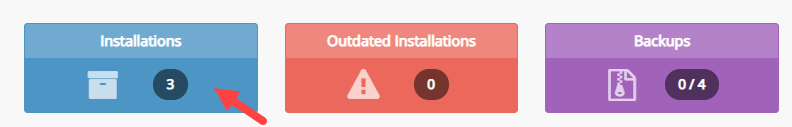
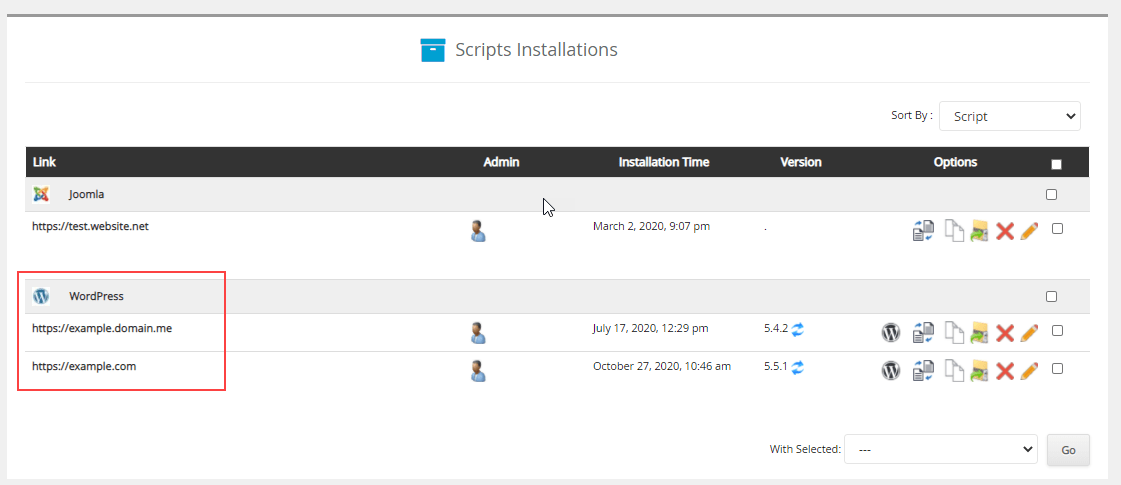
As you might have guessed, the first option is definitely the easiest and is the option we’d recommend. When you’re choosing a hosting provider like Bluehost, you enjoy the perks of ‘one-click’ installs –
Once you’ve signed up with a hosting provider which offers this kind of installation, basically all you have to do is go into your hosting dashboard and hit a button that says ‘Install WordPress’.
Here’s a guide on how to install WordPress with Bluehost, and you’ll find the process similar to most hosting providers.
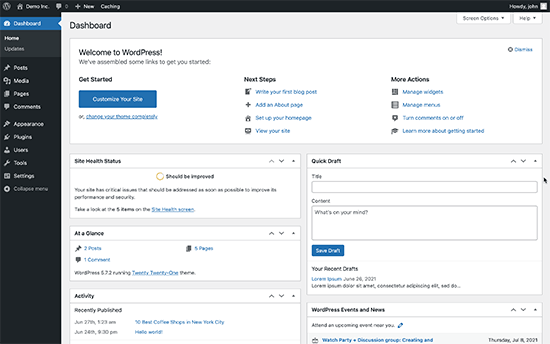
Step 4: install woocommerce plugin.
From your dashboard Go to> plugins.
Click add new> search for “wooCommerce”.
Install and Activate.
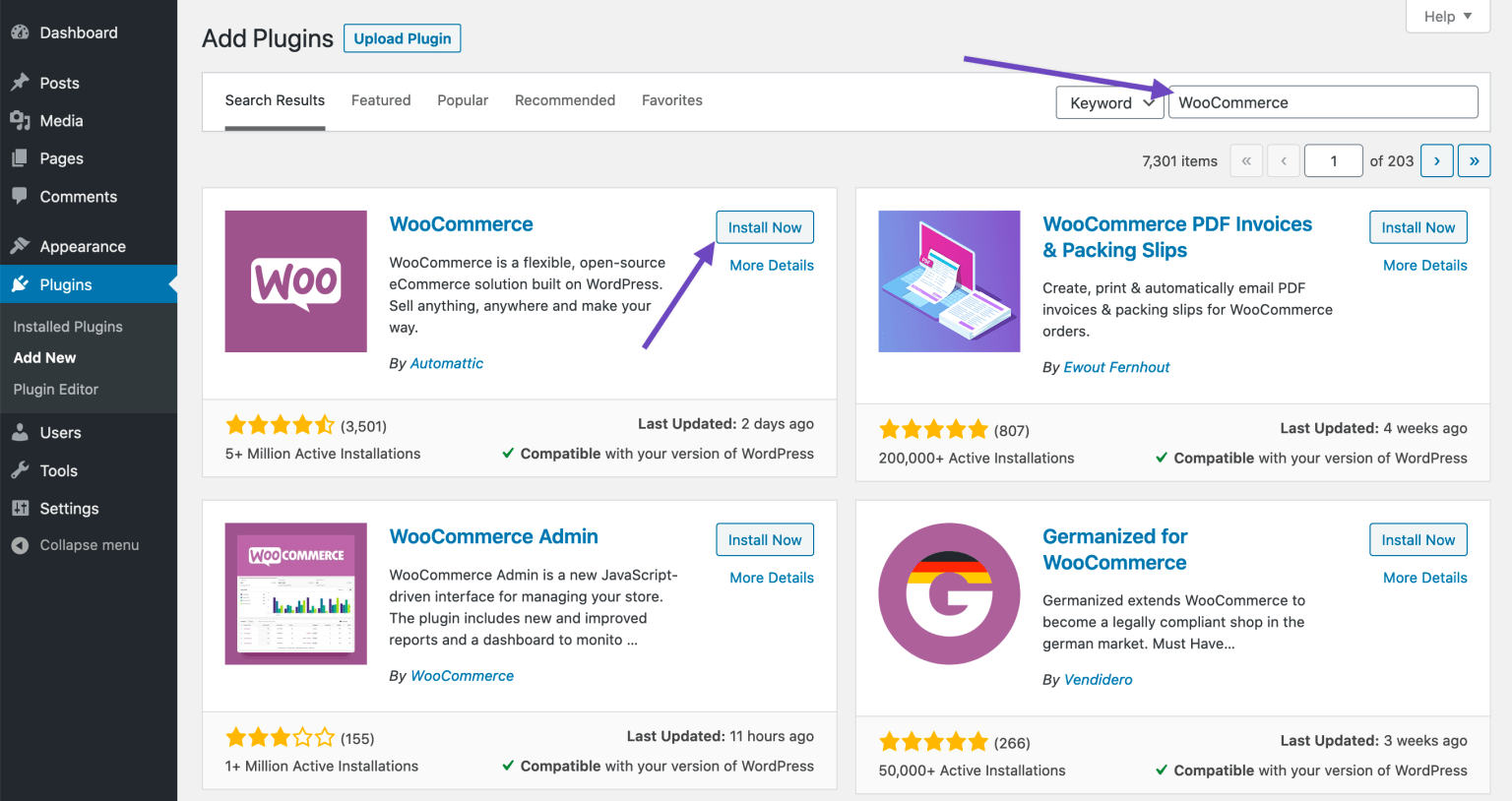
WooCommerce is the most popular WordPress plugin for creating an eCommerce website. It has a 4.6/5 rating from over 3,000 users and has more than 4 million active installations. It’s fair to say it’s pretty popular, and it’s easy to see why.
It’s free to use Woocommerce, While you may have to pay for some ‘extensions’ like the ability for customers to book appointments. It’s packed with lots of free features like
- Product pages
- Cart and checkout
- Secure payments gateways
- Shipping options and label/brand printing
- Automatic tax calculations
- Integration with Google Analytics, Facebook, Getresponse etc.
Step 5: Add a website theme.
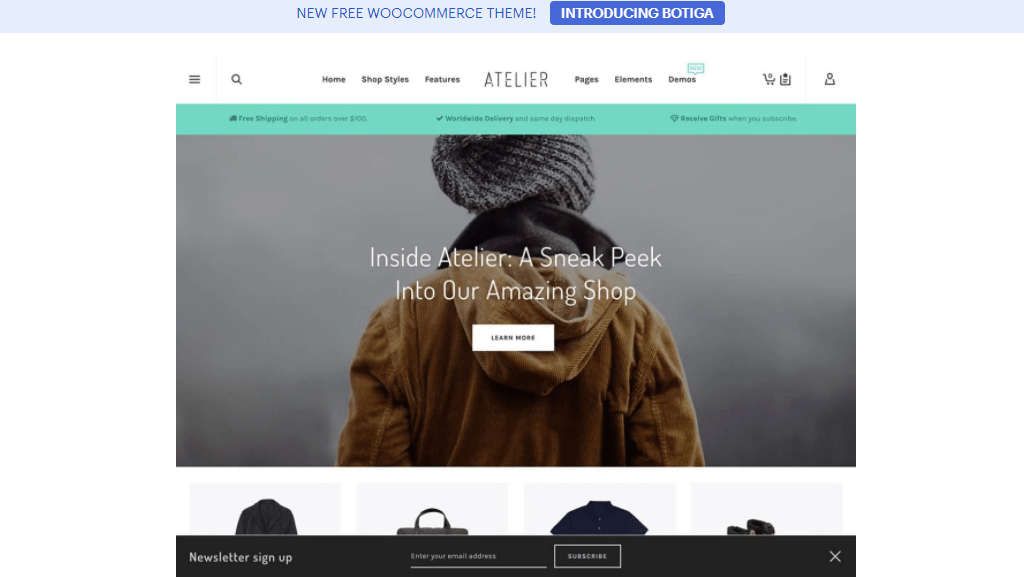
Your WordPress ‘theme’ is the basic design for all your web content. The beauty of WordPress is that your site is entirely customizable – by editing or adding to the HTML code of your site, you could easily end up with something that looks nothing like the original design.
You can find a selection of free WordPress themes in the theme directory, which you can access through your dashboard:
- Log in to your WordPress dashboard.
- Hover over ‘Appearance’, then click ‘Themes’. This will take you through to the theme dashboard.
- Click the button above the themes that says ‘Add New’, then browse themes under ‘Featured’, ‘Popular’ etc., or use the search bar to search for specific industries.
- Demo a few themes to find the one you like, then hit ‘Install’ under the theme to download it.
- After a couple of minutes, a button will appear under the theme that says ‘Activate’. Click this, and the theme is all yours!
Step 6: Add your products to Woocommerce .
Let’s start with adding the first product to your online store.
- To get started go to WooCommerce > Products > Add Product.
- Enter a product Title and Description.
- Go to the Product Data panel, and select downloadable (digital) or virtual (service) if applicable.
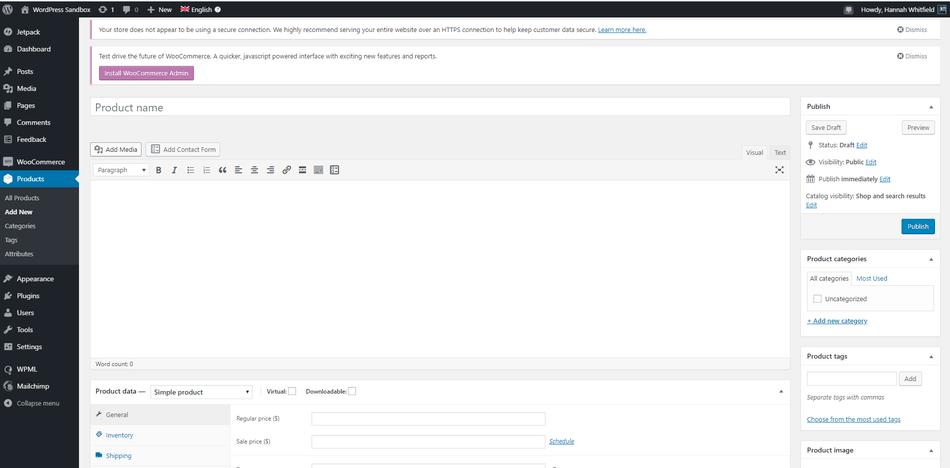
Provide a title for your product, a detailed description and pictures.
Step 7: Setup Payment
Upon ‘checkout’ from your eCommerce website, a customer is directed to a payment gateway, where they input financial information or sign in to their account with the gateway.
PayPal is one of the leading payment gateways in the world. Thankfully, WooCommerce supports a wide variety of other gateways, and adding them is as easy as a trip to the Payment Gateways section of the WooCommerce Extensions store, from which you can add the gateway of your choice with a single click.
2Checkout
Asia Pay
Other payment options include:
Paypal express
If you’ve made it to this point then congratulations! you have just successfully launched your eCommerce website. Now it’s time to start promoting your website and get sales rolling in.
How to get traffic to your Ecommerce website.
1. Content Marketing

Content marketing is a valuable digital marketing tactic for building up your website’s traffic with search engine optimization (SEO) and building trust with your target audience.
Content marketing doesn’t deliver immediate results, but if you care about the long game, it’s a good way to build up an audience of followers who care about your brand. And over time, it will strengthen how visible you are in your field and in the search engines.
2. Social Media Marketing

Social media can be a great way to increase brand awareness while driving traffic back to your eCommerce site. For eCommerce businesses, some of the best channels to grow your audience and promote your products are Instagram, Twitter, Facebook, and Pinterest.
Read: how to grow your buiness with facebook
6. PPC advertising
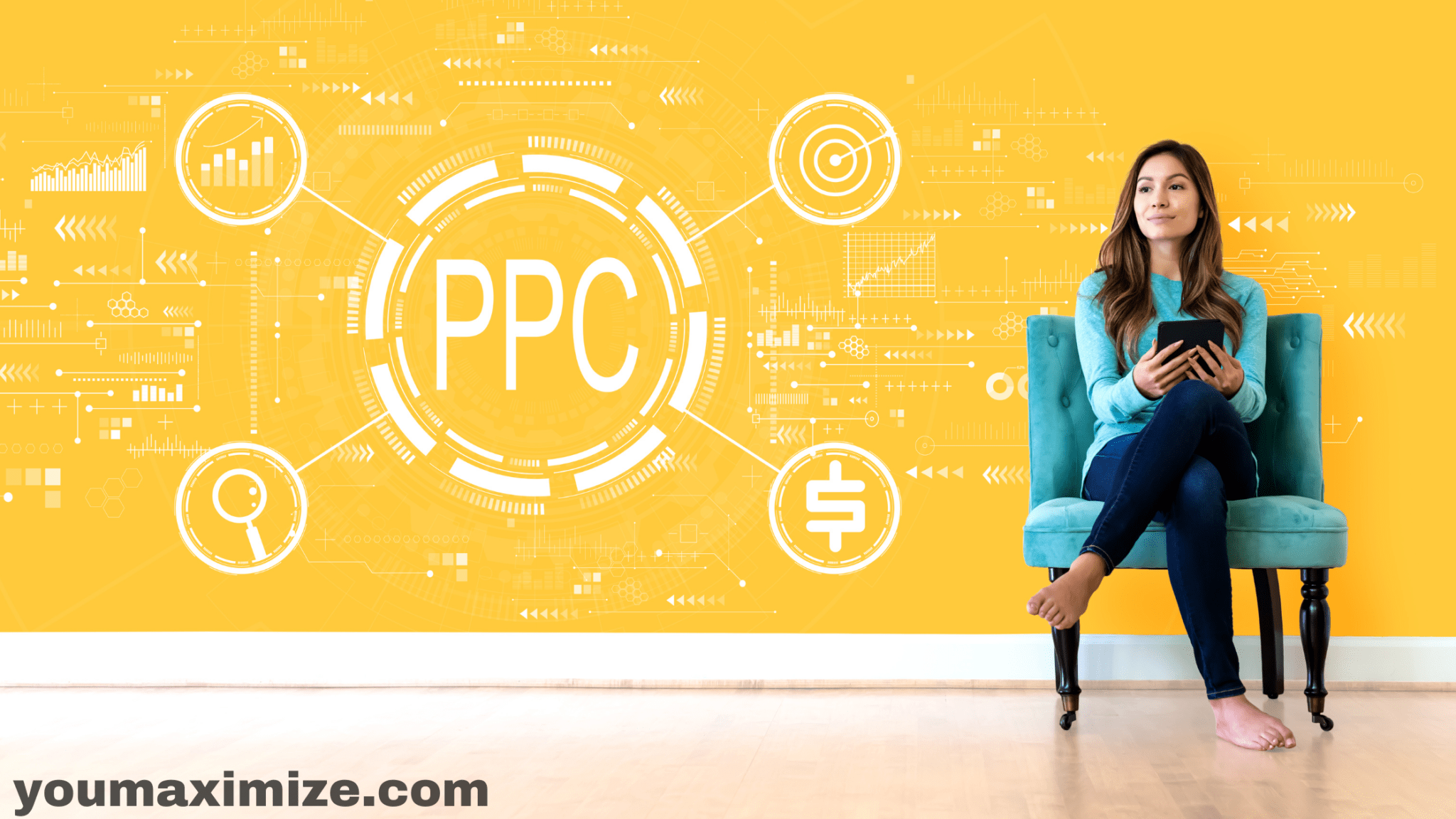
All of the marketing tactics we’ve described so far are useful, but require a significant amount of time and work before you start seeing results. They’re all about playing the long game. If you want to start driving traffic to your website sooner rather than later, adding paid advertising methods to your list will help with that.
Pay-per-click (PPC) advertising describes any marketing you do on platforms that charge for ads based on how often people click on them, rather than how many times they’re shown. Most of the ads you see on Google employ this model, as do most social media platforms.
With PPC advertising you can set your budget, target the audiences and keywords most relevant to you, and design your ads with copy and images most likely to appeal to your ideal customer. And PPC campaigns produce a lot of data, which helps you learn what your customers respond to and improve your marketing efforts over time.
need help promoting your business click here to acess our services
How to scale your eCommerce business.
1. Get the Word Out
If noone knows you exist, nobody can buy from you.
So, one of the first things you’ll want to look at are ways you can get more eyeball and clicks to your website, the marketing strategies above are some of the tactics you can deploy
A top tip is to give special offers/discounts/coupons/incentives.
2. Extend your website functionalities with Plugins
One of the main perks of using WordPress is the massive opportunity it offers to customise and build a really powerful website with little or no coding experience, this can be archived by adding plugins to your site for more functionalities.
Advantages of an online store over physical stores
- Low Start up costs: An eCommerce website costs less than a storefront. Running a storefront requires paying:
- Rent for the space
- The paychecks of staff that man the store during business hours
- Proper licensing and permits
- Utility bills
- Furniture and decorations
- Building maintenance
- Cleaning supplies
- Selling supplies like a point-of-sale (POS) system and cash registers
Selling products on a website, on the other hand, cut out most of those costs. You will still need to pay for things like web hosting and marketing. And you may still need to hire some staff, depending on the size of the eCommerce store you run, but the costs are overall more manageable and easy to plan for.
2. Its Easy to do business: Online shopping provides convenience and safety. By comparison with physical store, browsing an eCommerce site online and making selections is easier, and faster.
Online shopping isn’t 100% effortless – but it’s pretty close. When you sell your products through an eCommerce website, you remove a lot of the barriers to buying that exist with a physical store.
FAQ on how to build eCommerce website from scratch
2. Can I start an online store for free?
Yes some eCommerce platforms like ZYRO is free to use others offer limited free trials but after that you’ll have to pay. While WooCommerce itself is free, you’ll need a domain name and a web hosting account to run it which will cost money.
3. How much does it cost to start an online store?
It depends on your business plan and budget. You can start with Bluehost for $2.75 per month and rely on free plugins and theme to limit your costs. We recommend a business model where you start small and then spend money as your business grows.
Can I create an online store without shipping products?
Yes, you can. For instance, you can make an online store using dropshipping plugins, create an Amazon affiliate store, or make an eBay like marketplace. You can also use the same online store to sell external products as well as your own products.
this is the end of this totorian on how to build ecommerce websites from scrach we hope you found it really helpful
If you have any question on this topic kindly use the comment section below. Please support us by sharing this post with your freinds that might need this information. Happy buidling!

